Machine Learning for Designers

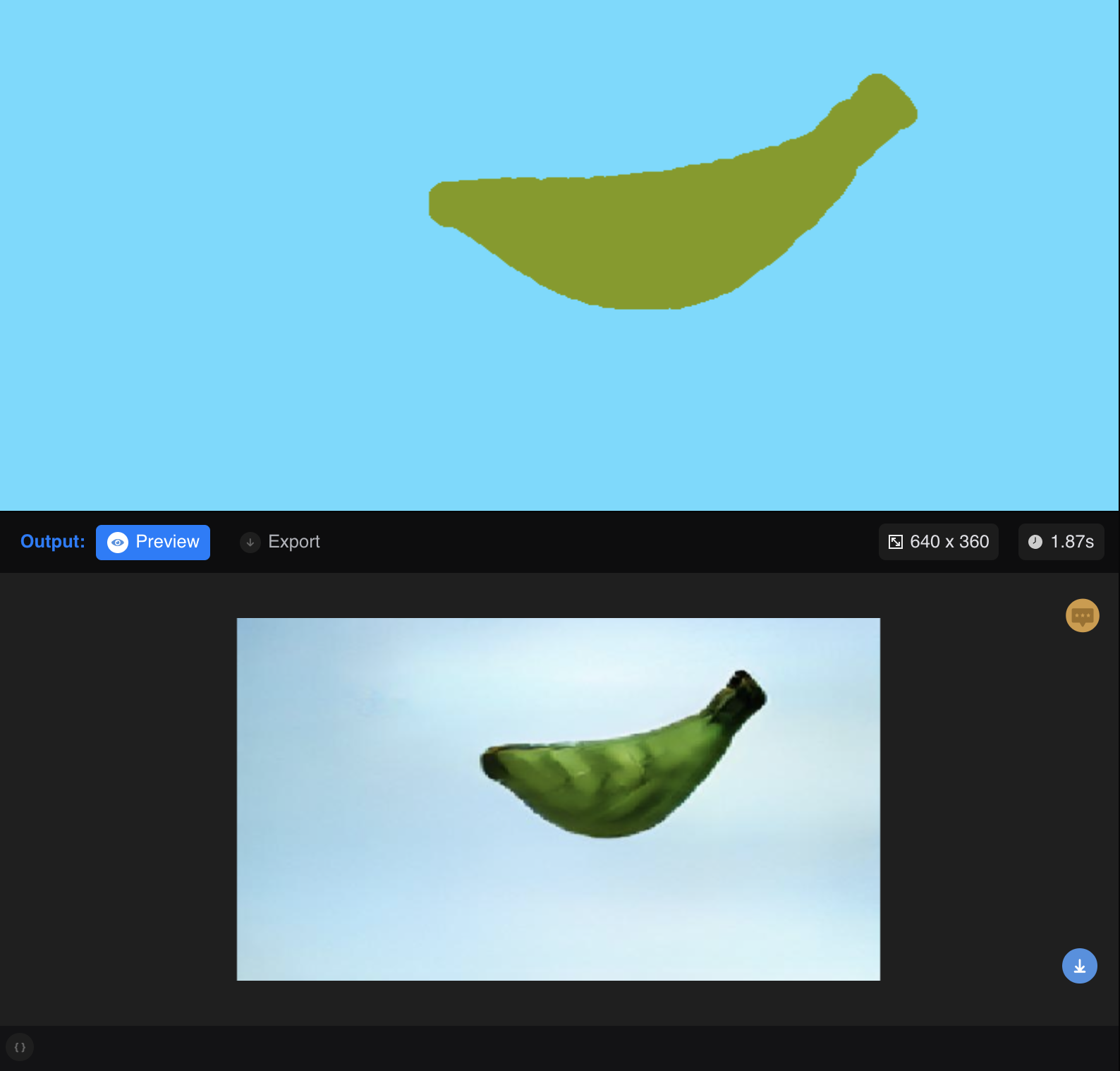
Artificial Intelligence (AI) is in use all over the world. It is constantly improving and learning from data and can be used to recommend what you should buy next online, to understand what you say when you talk to Alexa or Siri, to recognise who and what is in a photo, to chat with you as a customer bot, to help you with your technical problems and much more.
The CEO of DataRobot, a firm which uses AI to help their customers to turn data into value, defined AI in a speech as follows: "AI is a computer system able to perform tasks that ordinarily require human intelligence … Many of these artificial intelligence systems are powered by machine learning, some of them are powered by deep learning and some are powered by very boring things like rules.“
"General AI“, as in machines who possess the same characteristics as human intelligence, is a concept that is in work, but what we are currently presented with is "Narrow AI“, technologies that are able to perform specific tasks as well or even better than we as humans can. "The technologies are disruptive, revolutionising the way humans interact with data and make decisions, and should be understood in basic terms by all of us.“ How Artificial Intelligence actually works They affect so many areas in our everyday life.
"They adapt through learning algorithms to let the filtered data do the programming. AI finds structure and regularities in data so that the algorithm acquires a skill: The algorithm becomes a classifier and predictor.“ Learning Algorithms
"The technologies are disruptive, revolutionising the way humans interact with data and make decisions, and should be understood in basic terms by all of us.“
Generally, there are three main divisions of AI - neural networks, machine learning and deep learning. You could say that there is weak and strong AI. Siri is an example of sophisticated weak AI. Despite seemingly interacting with humans and thinking like them, their responses are programmed and ultimately, they choose an action from their data bank that matches with the keywords they comprehend.
Machine Learning (ML) is an application of AI that makes it possible for a computer system to have the ability to automatically learn and improve from experience without being explicitly programmed. ML consists mainly of algorithms that are constantly evolving to analyse data and make predictions.
For example, Netflix can predict which movies you might like, or Instagram can choose content for your Explore Tab. However, ML is also used in the creative sector. Tools like Tobii Pro Sprint use optical tracking to analyze which elements capture the user’s attention. This helps optimise the flow of a website or make more appealing designs. It helps designers create smarter design systems.
It depends on how much you want to immerse yourself into the subject and on how well you can code. But even if you are no coder, you can have the pleasure of experimenting with AI yourself.
Not many people know how we as designers can make use of some ML programs. In this article, we introduce two interesting ML models, give an insight into what ML actually is and also provide a short outlook on what to expect from ML in the future.
A survey by Adobe shows that 69 percent of creatives agree that the use of AI in design will dramatically increase over the next five years.
"Designers working with Artificial Intelligence can create designs faster and more cheaply due to increased speed and the efficiency it offers.“ writes Miklos Philips. Even the typography industry uses AI to make everything from pairing fonts to kerning easier. Check out Alex John Lucas to read more about the different projects.
An example for designers using AI algorithms is the packaging design of Nutella. Based on a database of patterns and colors, an AI algorithm developed seven million unique versions of Nutella’s graphic identity.
Nutella's Graphic Identity
Machine Learning (ML) is an application of AI that makes it possible for a computer system to have the ability to automatically learn and improve from experience without being explicitly programmed.
To introduce you to some easy machine learning models we will refer to the lectures of Joey Lee and Philipp Schmitt who, in our opinion, introduced the topic very well.
First up, during his Zoom talk at our HfG, the designer Philipp Schmitt mentioned some important guidelines for designing and using ML. On the one hand, to deflate its stigma, and on the other, to appease the designers that might be intimidated by AI. However, he also posed some important questions that need to be taken into account before and during the use of AI, including data “feeding”.
How does the user maintain control of the system?
Has the task the system has attempted to perform been communicated properly?
How are decisions and the general behavior of the system communicated? Are they understandable?
How can human concerns and requests be represented?
How can we guide users using the system?
And last but not least - when it comes to design: does Machine Learning content clearly stand out from other generated content?
All in all, it is very important to know that AI technology exists, but also that it can be imperfect and even be misused. For example, a Chinese start-up built algorithms to distinguish between ethnicities. The Chinese government now uses the system to track the Uighurs, members of a largely Muslim minority group. Here, AI acts as a facilitator for the government to identify ethnic groups. More on that here: Racial Profiling with AI.
Or as an example of imperfection, automatic soap dispensers cannot identify people with darker skin, a clear sign that the "creators" of the service were somewhat biased or at least did not think of all the skin colors that exist. More of that here:Soap Dispensers Fail.
On the other hand, artificial intelligence can also be used for inclusivity. For example, in Andreas Refgaard’s “Eye Conductor”, people with physical disabilities are able to play music through eye movements and facial gestures.
Philipp also gave us an insight of the things he himself has created with the help of artificial intelligence. In “The Chair Project”, he trained neural networks by "feeding“ them images of chairs. These could then generate further images of chairs, thus placing the computer, usually used towards the end of a project (after the design by a human being is roughly decided on), towards the beginning of the process by sketching out the raw basics. In doing so, the AI might come up with new forms of "chairs".

Chairs in Training: "Feeding" the System
The Chair Project (2018-19), Philipp Schmitt & Steffen Weiß

Generated Chair
The Chair Project (2018-19), Philipp Schmitt & Steffen Weiß
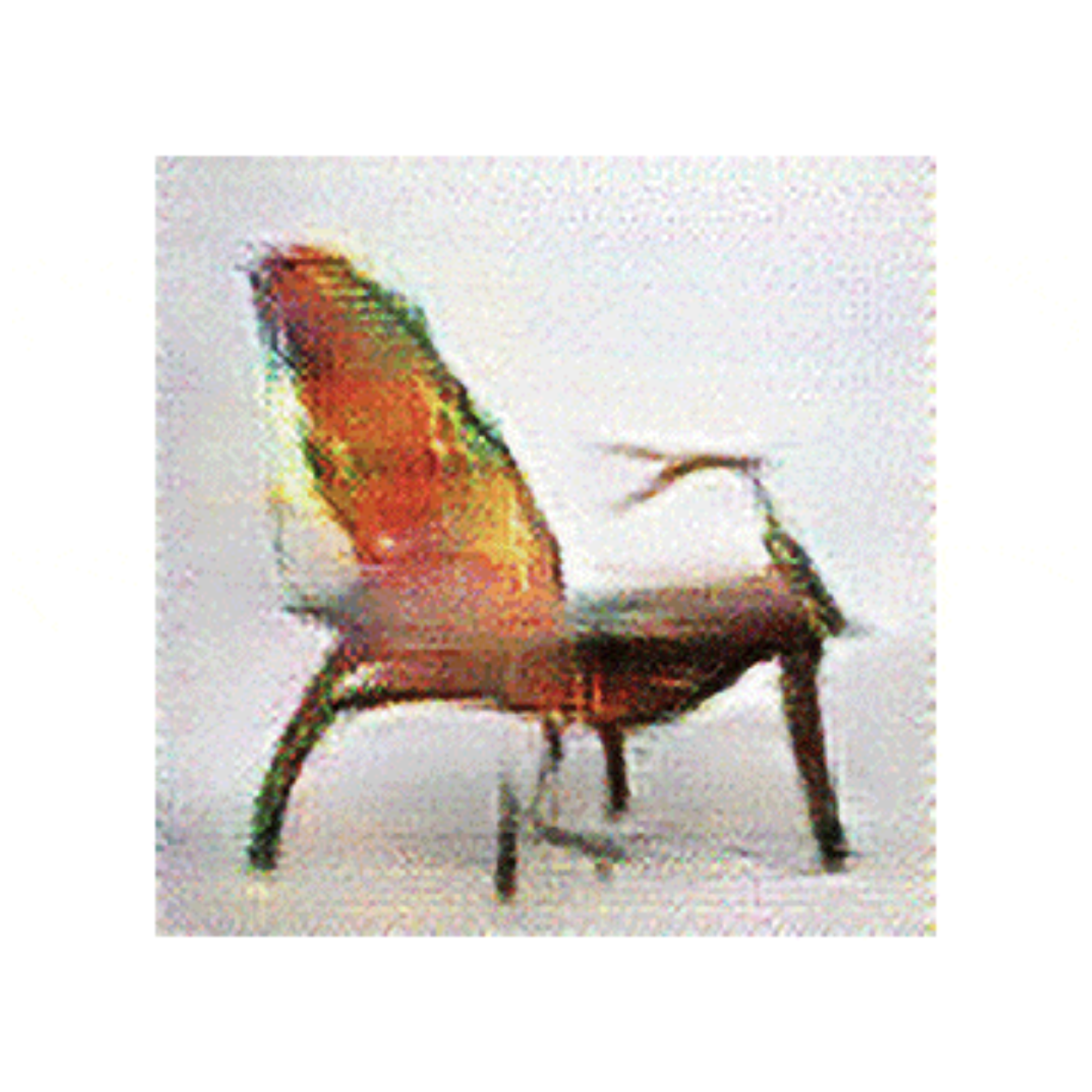
Generated Chair
The Chair Project (2018-19), Philipp Schmitt & Steffen Weiß

Generated Chair
The Chair Project (2018-19), Philipp Schmitt & Steffen Weiß

Generated Chair
The Chair Project (2018-19), Philipp Schmitt & Steffen Weiß

Side-by-Side generated and produced chair
The Chair Project (2018-19), Philipp Schmitt & Steffen Weiß
All in all, AI is the concept of making artificial machines “smart”, working towards completing human tasks faster and possibly better- one of these tasks for example being classifying images. Or, we could go backwards and experiment: to what extent can images or data be distorted until they cannot be recognised by the AI system anymore?
An even narrower field of ML, and the one where the most fascinating progress is currently being made, is deep learning. Deep learning is a technique for implementing ML and using multi layered neural networks for accuracy of information.
With the advance in technology - at the forefront Nvidia should be mentioned - the possibilities and uses for Deep Learning will be fast and will influence our lives. But this is nothing that we can experiment with at the moment. As explained above, what we can easily work with is the ML process where you collect data, prepare the data, train the machine learning model with the prepared data and finally, use the ML model in your designated context. ML works simply according to mathematical formulas- if you feed these formulas with data, you can apply them to all possible areas. You could collect pictures of cats, “feed” the ML model the pictures, and then, if everything works out, it could recognise further pictures of cats. To refine your model, repeat the process over and over again. We have done exactly that and present it to you in the following sections.
Teachable machine is a free, very easy-to-use artificial intelligence program. Due to it being so simple, though, it is relatively restricted in its usage. On the website, it is described as “A fast, easy way to create machine learning models for your sites, apps, and more – no expertise or coding required.”
There are three basic models to choose from: the image project, in which you can “feed” the machine image stills, the audio project, in which you can “feed” the machine one-second-long sounds, or the pose projects, where the machine learns how to identify specific poses. All projects can be done live, so via webcam or microphone, or from existing images, videos or audio files.
I tried the image project. The basic outcome of this project is that the machine can distinguish between two or more objects in the given images. The first step is to add image samples to at least two different classes- these are going to be the different cases for the machine to distinguish between. The more images you upload to each class, the better and more specific the results.
For my project, I was interested in seeing if the machine could distinguish between my two cats. I only uploaded four pictures of each cat.
After uploading images or taking images via webcam, you can add another class or start training the model. To train it, just press the ”train” button. This is where the machine starts “learning” based on the image input. In the advanced settings, you can change the rate of your machine learning. Under “epochs”, you can adjust the amount of times each image sample has been fed through the training model, the preset rate for this is 50. You can also adjust the batch size and learning rate.
Surprisingly, the model worked well even though I had only uploaded four images.
It even worked with a quick sketch.
“A fast, easy way to create machine learning models for your sites, apps, and more – no expertise or coding required.”
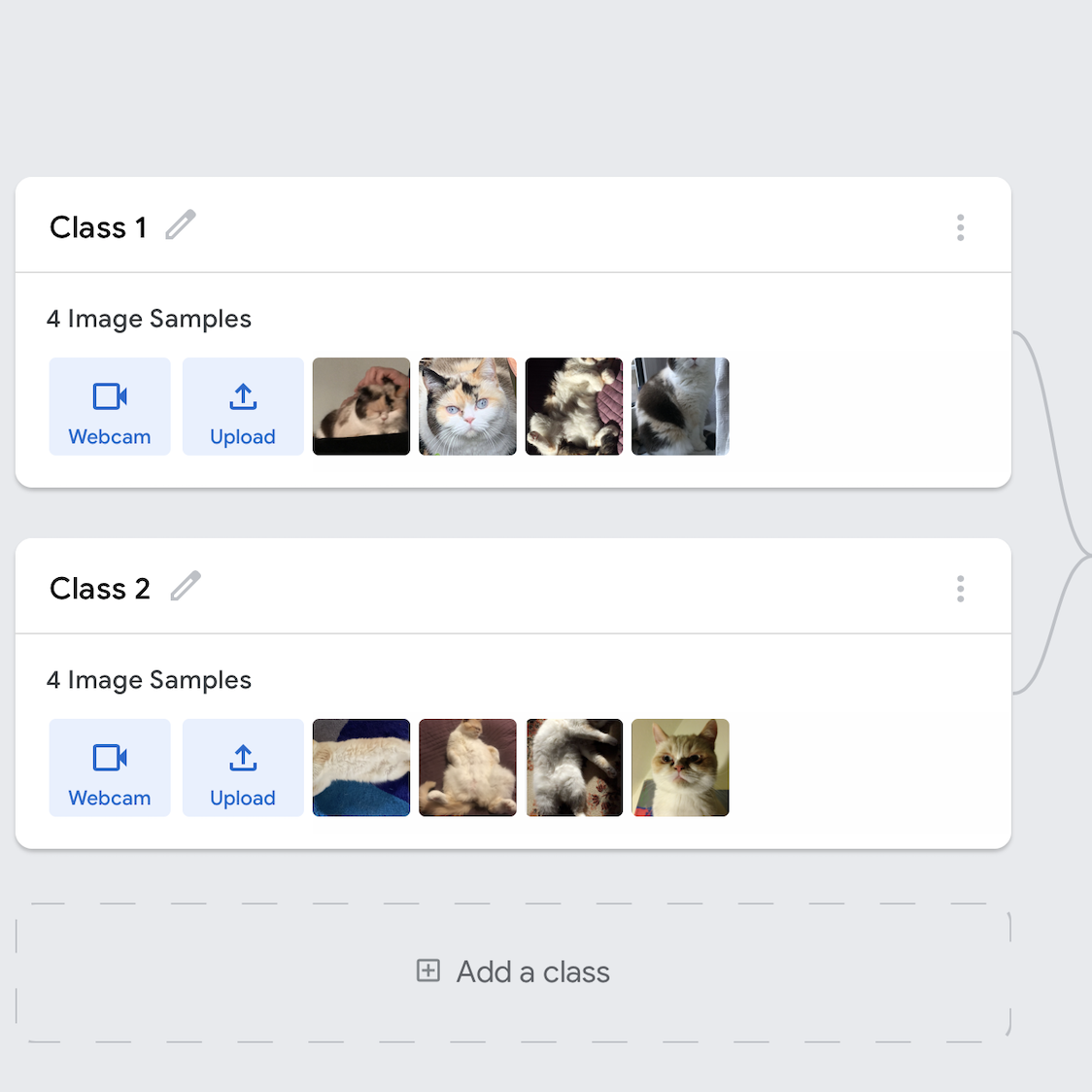
Image Samples to "feed" the Teachable Machine
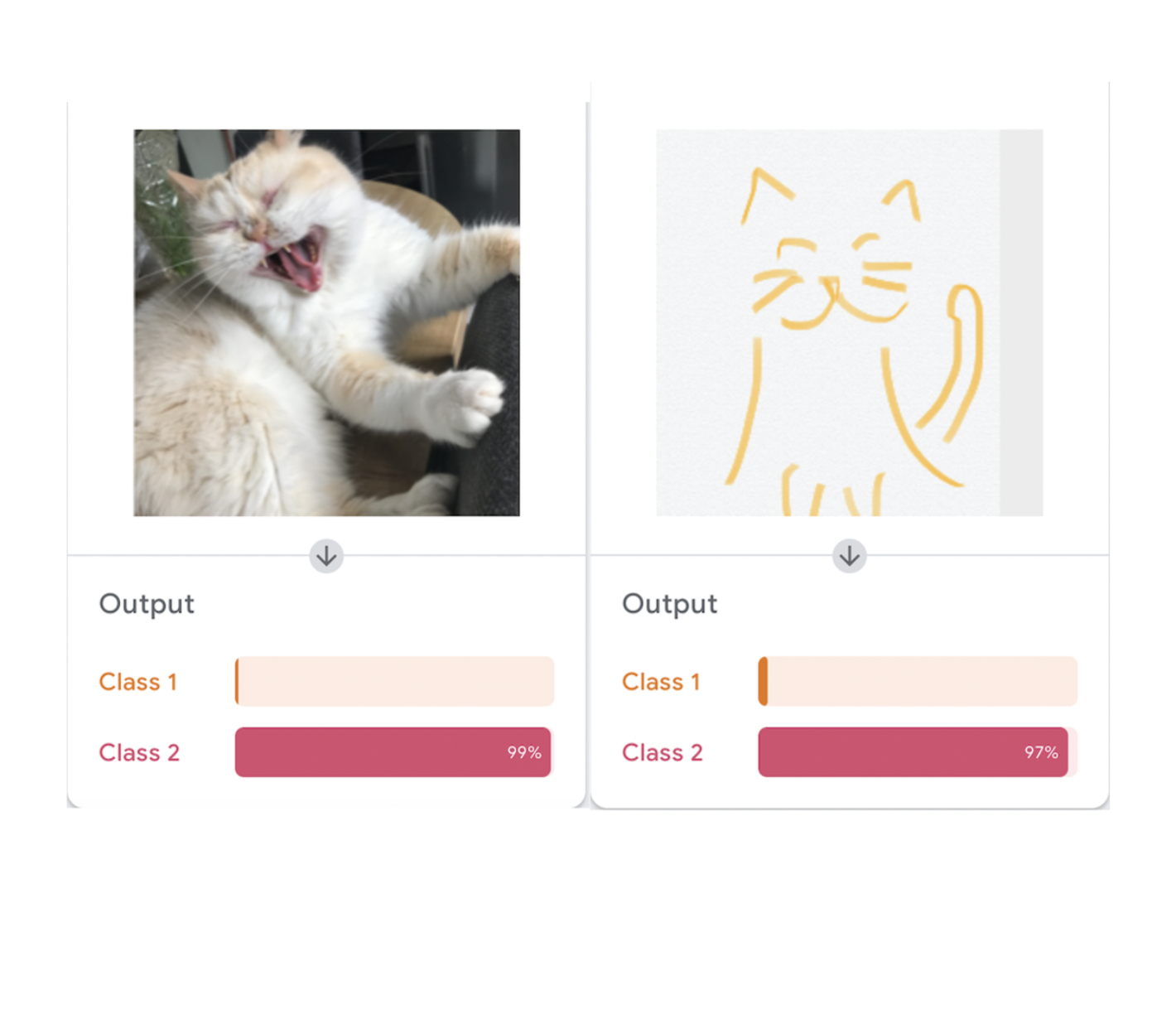
The Teachable Machine recognised both my cats, and also a drawing of the second cat.
After having a go at Teachable Machine, which is good for beginners, we were ready to try out Runway ML. It is a software that runs and installs machine learning models.
The user can pick and choose ready-made models and adapt these. Runway is better known for it’s pre-trained models, although you can also train your own models.
We decided to check out the software and browse the models.
First, we installed runway ML and then created an account. It’s important to note that the software is not open source. Running a model costs 0.05$ a minute, and training a model costs 0.005$ per step, so per picture, for example if you want the model to generate further images or recognise specific objects. For the free account, you get 10$ initial balance to experiment with.
While browsing models, we decided to pick the Spade CoCo model. To use the model, add it to an existing workspace or create a new one.
All machine learning tools expect different input, like text, images, or other data. The input you upload runs through the model, then, the model generates an output.
For the Spade Coco model, you can choose whether your input is uploading existing photos or drawing a live picture.
If you decide to draw, pay attention to the different colors. They are tied to fix labels, for example, if drawing with a red pen, runway will interpret this as an apple.
Once you are satisfied with your input, run the model. This may take a few seconds to a few minutes, depending on how big your input is. (This is the part where you pay!)
Now get ready to admire the end results :)

A generated picture of a banana using the banana label and my trackpad
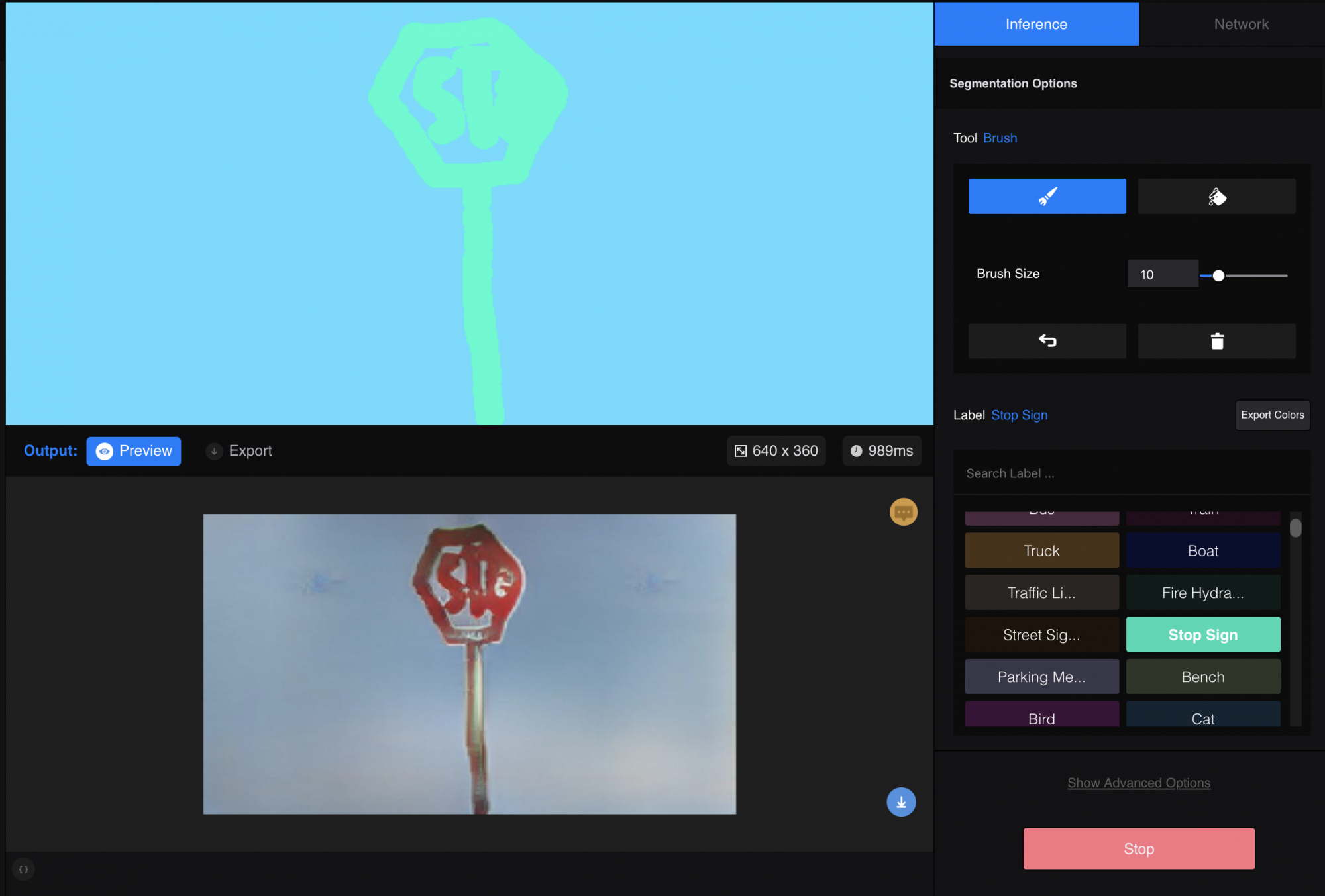
A stop traffic sign worked surprisingly well. Note the „stop sign“ label
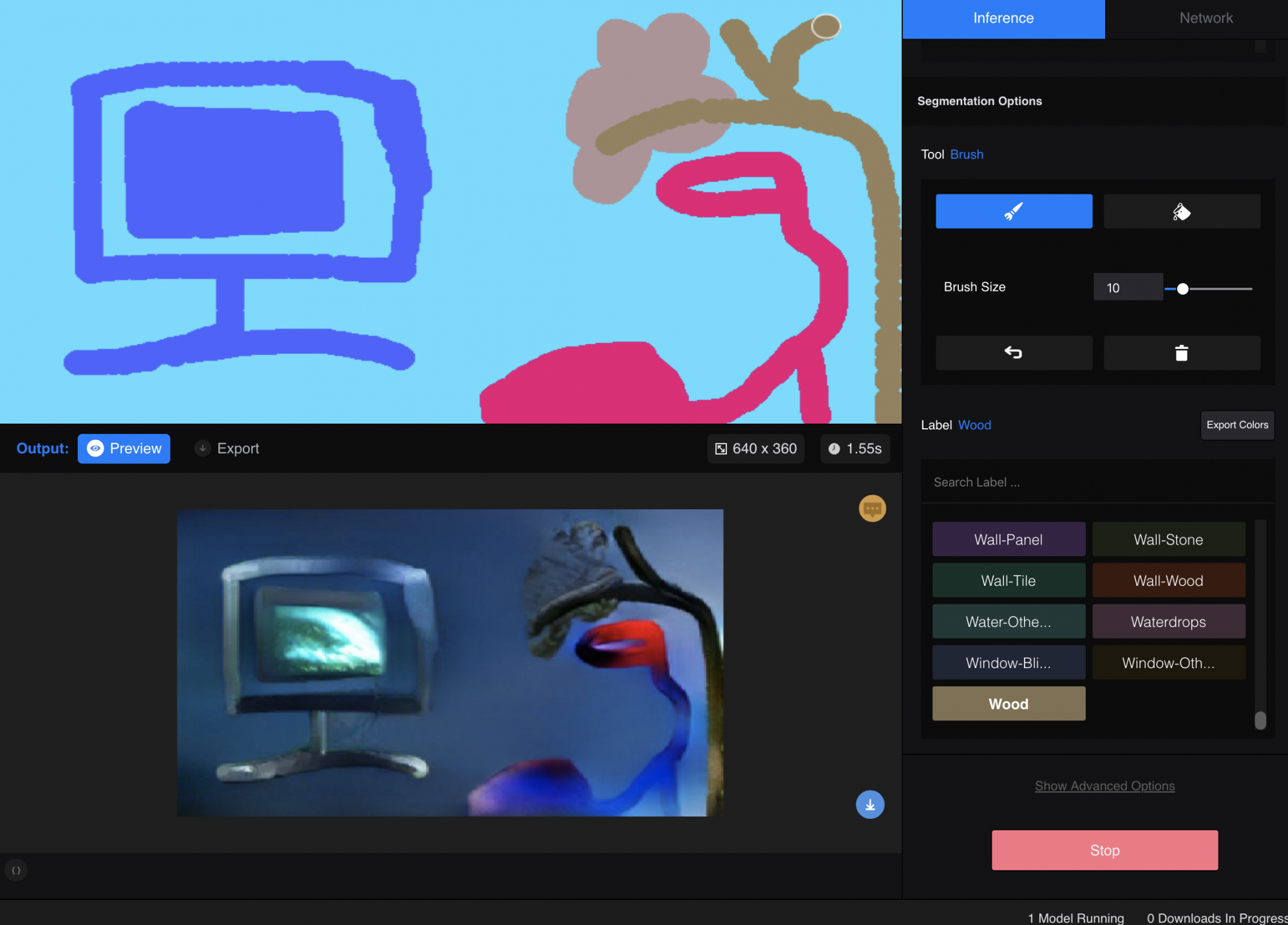
Something more complex that didn’t work out (could also be due to my poor drawing skills): a high-heel, a tv and a tree. Note the "wood“ label
So in summary, this little venture into AI, Machine Learning and Deep Learning should have given you a short overview and possibly sparked some interest in the subject.
In addition, we hope to have raised some awareness not only for what is possible already, but also what ethical questions you have to ask yourself when dealing with the technology.
As Joe Lee said: „Machine Learning is weaponized for evil or self-interest but it can also be used to do social and environmental good.“ It is a tool which we as designers need to constantly be aware of and try to understand how to best implement it in our work life as well as in the design process.
AI is taking over in some areas and is constantly being improved. „Every day there is a new story about how it is being deployed in different industries to make our life better, faster and more convenient.". Let us be aware of the possibilities and the responsibilities that come with it.
In the future, augmented intelligence will present a series of exciting opportunities. Designers will be able to create faster and even more user- oriented. There will be more variety due to the vast amount of emerging AI tools. On the other hand, designing might become faster and cheaper because of the AI potentially aiding the designer.
Some more resources to check out if you want to deepen yourself in this topic:
- tensorflow.js
- Keras
- Nvidia
- Two Minute Papers, The Coding Train, Udemy, Data Camp
all Chair Images from: The Chair Project (2018-19), Philipp Schmitt & Steffen Weiß

